Spread the loveExploring Adamawa State: Top 5 Largest Local Governments by Population Adamawa State, located in northeastern Nigeria, is home to several local government areas with diverse ...
haYola – Yola Business Listings: Your Gateway to Local Discoveries
How to add Listing on haYola
Discover the Hottest Tapas Haven and Share the Buzz!
Have you had the pleasure of savoring delectable dishes and unforgettable sangria at the newest tapas spot in town? The kind of experience you can’t wait to flaunt on Instagram or rave about to your friends? But what if you could take it a step further and let the entire town in on the secret? Perhaps you’ve just unleashed an innovative plumbing service in your neighborhood – your tools are primed, your service vehicle is branded, and you’re raring to go.
Now’s the Time to Dive In! This is how to add a listing on haYola-
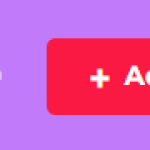
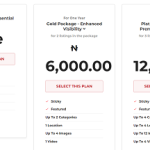


- Hit the “Add Listing” Button
- Pick the Perfect Package
- Register with Your Email
- Fill in Your Business Details Accurately
- Provide Your Address and Don’t Forget to Click “Generate Map” for an Auto-Generated Store Map
- Submit Your Listing and Brace for Rapid Approval – It’s Just Minutes Away!
